
Installation Guide
Sensorium easy installation guide.
Since its establishment in 2003, Mert Software became one of the pioneer companies in software market. Supported by its professional team, Mert Software develops contemporary and international solutions with the princible of unconditional customer satisfaction.



Check the product box for existing hardware.

Stick the double-sided tapes to the back side of the device.

Non-stick surface is removed from the double-sided tape.

After the non-stick surface is removed, carefully mount the device to the nearest location.

Find an appropriate location within the fridge for the temperature probe.

Carefully mount the temperature probe to the surface with double-sided tape.

Carefully fix the fridge door open/close probe to the firdge door.

Attach the fridge door open/close probe to the related socket.

Attach the cable to the intermediate socket.

Attach the other end of the cable to the device.

Attach the ethernet cable to the related socket.

Attach the other end of the ethernet cable to your modem or switch. Your internet connection will be established

Connect the AC/DC adaptor to the device.

Put the memory card to the SD card slot.

Connect the AC/DC adaptor to electricity.

Check all the connections.

















